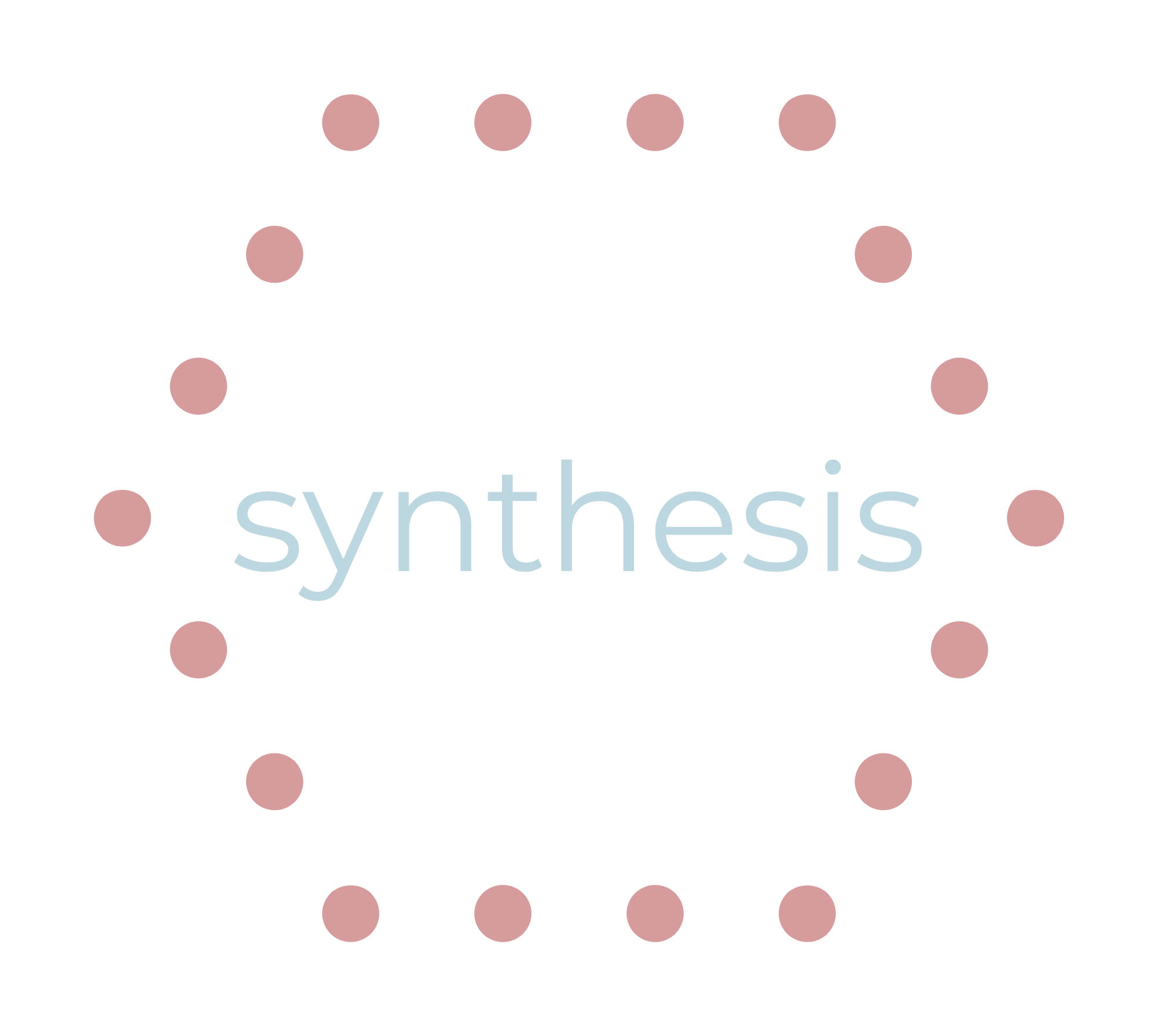Are you looking for ways to expand your marketing reach and gain more leads for your business? If so, have you considered B2B LinkedIn ads as part of your b2b digtial marketing strategy?
LinkedIn is one of the most powerful social media platforms for businesses, with over 930 million professionals in its network. It offers a range of advertising options for businesses of all sizes and industries while generating high-quality leads as they reach professionals who are actively seeking opportunities, networking, and making business decisions. However, creating winning B2B LinkedIn ads can be difficult without the right strategies in place.
To create successful B2B LinkedIn ads, you need to understand your target audience, craft compelling ad copy and visuals, and test and optimize your campaigns for maximum results. In this blog post, we’ll provide you with an in-depth guide to creating winning B2B LinkedIn ads that can help you take your business to the next level.
. . .
Contents
- Defining Your Objectives & Target Audience
- Crafting Compelling Ad Content
- Designing Visually Appealing Ad Creatives
- Leveraging LinkedIn’s Ad Targeting Options
- Implementing Effective Bidding Strategies
- The LinkedIn Insight Tag
- Tracking & Measuring Ad Performance
- A/B Testing & Continuous Optimization
- Scaling & Expanding Your LinkedIn Ad Campaigns
- Conclusion
. . .
Defining Your Objectives & Target Audience

Setting Clear Goals for Your LinkedIn Ad Campaign
Setting clear goals for your B2B LinkedIn ad campaigns is essential for maximizing their effectiveness. Clearly defined goals provide a sense of direction and allow businesses to measure the success of their campaigns. Whether it’s increasing brand awareness, generating leads, driving website traffic, or promoting a specific product or service, setting specific, measurable, achievable, relevant, and time-bound (SMART) goals is crucial.
By clearly articulating the desired outcomes, businesses can align their ad content, targeting strategies, and metrics with their objectives, ensuring that their B2B LinkedIn ad campaigns are purposeful, focused, and yield the desired results.
Identifying Your Target Audience on LinkedIn
Additionally, identifying your target audience on LinkedIn is crucial for achieving business success on the platform. Knowing who your ideal customer is and tailoring your marketing efforts towards them can significantly increase the effectiveness of your B2B LinkedIn ads. By understanding your audience’s interests, challenges, and behaviors, you can create content that resonates with them.
Identifying your target audience also allows you to create strategic partnerships with other businesses or individuals that share a similar customer base, allowing you to expand your reach and increase your revenue opportunities. Determining who your ideal audience is is the key to making meaningful connections and driving business growth on the platform.
Crafting Compelling Ad Content

Writing Attention-Grabbing Headlines
Similarly to writing effective email subject lines, writing attention-grabbing headlines for B2B LinkedIn ads is crucial for capturing the interest of professionals and enticing them to engage with your ad. Here are 8 tips to create compelling headlines:
Be concise & clear: Keep your headline concise and to the point. B2B LinkedIn users often skim through content, so it’s essential to communicate your message quickly and clearly.
Highlight value proposition: Clearly communicate the value or benefit that your product or service offers to the target audience. Use powerful and persuasive language to convey how your offering solves a problem or addresses a specific need.
Use numbers & statistics: Numbers and statistics in headlines can grab attention and add credibility. For example, “Increase ROI by 50% with our B2B marketing solution” or “10 strategies for boosting productivity in your team.”
Create a sense of urgency: Incorporate words that evoke a sense of urgency or time sensitivity, encouraging the audience to take immediate action. Phrases like “Limited time offer,” “Exclusive opportunity,” or “Act now” can create a sense of urgency and drive engagement.
Ask a compelling question: Pose a thought-provoking question that piques the audience’s curiosity and entices them to learn more. Make sure the question is relevant to their pain points or challenges and promises a solution or valuable insights.
Use powerful & impactful words: Choose strong, action-oriented words that resonate with your target audience. Words like “revolutionary,” “innovative,” “proven,” or “transformative” can grab attention and convey the benefits of your offering.
Personalize when possible: If you can segment your audience based on specific criteria, consider personalizing the headlines to make them more relevant. Addressing the audience’s industry, job role, or pain points can make the ad feel more tailored and increase its appeal.
- A/B test your headlines: Experiment with different headline variations and perform A/B testing to determine which ones resonate best with your target audience. Test different wording, structures, or approaches to optimize your headline performance.
Remember to keep your headlines in line with the overall tone and messaging of your B2B LinkedIn ad campaign. By crafting attention-grabbing headlines, you can increase the likelihood of capturing the attention of professionals and driving engagement with your B2B LinkedIn ads.
Creating Concise & Persuasive Ad Copy
Creating concise and persuasive ad copy for B2B LinkedIn ads is crucial for capturing the attention of busy professionals who are constantly inundated with information. The key is to focus on clear and compelling messaging that speaks directly to the target audience and highlights the benefits of your product or service.
Here are 10 tips to help you craft effective ad copy:
Know your audience: Understand your target audience’s pain points, challenges, and goals. Tailor your ad copy to address their specific needs and highlight how your product or service can provide a solution or value.
Be clear & concise: Use clear and concise language to communicate your message effectively. B2B LinkedIn users often skim through content, so make every word count. Avoid jargon or complex language and focus on conveying your value proposition succinctly.
Focus on benefits: Instead of solely listing features, highlight the benefits of your offering. Explain how it can save time, increase efficiency, reduce costs, or improve productivity for the target audience. Focus on the outcomes they can expect.
Use compelling language: Utilize powerful and persuasive language to capture attention. Choose action-oriented verbs and descriptive adjectives that evoke emotions and create a sense of excitement or urgency.
Include social proof: Incorporate social proof elements such as customer testimonials, case studies, or industry recognition to establish credibility and trust. This helps reinforce the value of your offering and builds confidence in your brand.
Include a call-to-action (CTA): Clearly state what action you want the audience to take. Whether it’s signing up for a webinar, downloading a whitepaper, or requesting a demo, make your CTA clear, concise, and compelling.
Use numbers & statistics: Whenever possible, include relevant numbers, statistics, or data points to support your claims. This adds credibility and helps validate the effectiveness of your product or service.
Personalize when possible: If you have segmented your audience, personalize the ad copy to make it more relevant to their specific needs or roles. Address their pain points directly and demonstrate how your offering can provide a personalized solution.
Test & iterate: Continuously test different variations of your ad copy to see what resonates best with your target audience. Experiment with different messaging, value propositions, and CTAs to optimize your ad performance.
- Review & revise: Before finalizing your ad copy, review it carefully for any errors, typos, or inconsistencies. Ensure that the copy is concise, persuasive, and aligns with your brand voice and messaging.
By following these tips, you can create well-crafted ad copy that effectively communicates the value of your offering, captures the attention of high-quality leads on LinkedIn, and drives engagement with your B2B LinkedIn ads.
Incorporating Relevant Keywords
When crafting compelling ad content for B2B LinkedIn ads, it’s essential to incorporate relevant keywords that accurately reflect the products or services being offered. Including keywords in your ad content can improve click-through rates and ad relevance scores, leading to better ad performance overall.
However, it’s essential to avoid keyword stuffing and ensure that the ad copy reads naturally and is engaging for the target audience. By incorporating relevant keywords strategically, businesses can improve the effectiveness of their LinkedIn ads and reach a more targeted audience.
Designing Visually Appealing Ad Creatives

Selecting High-Quality Images or Graphics
When selecting images or graphics for B2B LinkedIn ads, it’s important to choose high-quality visuals that are relevant to the message and purpose of the ad. The images should be eye-catching and attention-grabbing without being too distracting or overwhelming.
It’s also important to make sure the images are appropriate for the target audience and industry, and that they align with the overall branding and messaging of the company. High-quality images and graphics can help increase the effectiveness of LinkedIn ads by making them more visually appealing and engaging to potential customers.
Using Consistent Branding Elements
Using consistent branding elements for B2B LinkedIn ads is crucial for building brand recognition and trust. By using the same colors, fonts, and imagery across all ads, businesses can create a cohesive and recognizable brand identity. This consistency also helps to establish a sense of reliability and professionalism, which can be particularly important in the B2B market where trust is a major factor in decision-making.
Additionally, consistent branding elements can help businesses to stand out in a crowded and competitive digital advertising landscape, as potential customers are more likely to remember a brand that is visually consistent across multiple touchpoints.
Overall, using consistent branding elements in B2B LinkedIn ads is an important strategy for building a strong brand identity and establishing credibility with potential customers.
Optimizing Ad Formats for Mobile Devices
Optimizing ad formats for mobile devices is crucial for B2B LinkedIn ads since a significant portion of LinkedIn users access the platform through their mobile devices. Here are 8 tips to optimize your ad formats for mobile:
Use mobile-friendly ad formats: Choose ad formats that are optimized for mobile viewing, such as single-image ads, carousel ads, or video ads. These formats are designed to display well on smaller screens and offer a seamless user experience.
Keep it concise: Mobile users have limited attention spans, so keep your ad content concise and easily scannable. Use short and impactful headlines, compelling visuals, and concise ad copy to quickly convey your message.
Optimize visuals for mobile: Ensure that your visual elements, such as images or videos, are optimized for mobile viewing. Use high-resolution images that are clear and visually appealing on smaller screens. Test your visuals on mobile devices to ensure they are not distorted or cropped.
Use a clear call-to-action (CTA): Make your CTA prominent and easily clickable on mobile devices. Use clear and actionable language for the CTA button and ensure that it stands out against the background. This helps mobile users easily understand the desired action and take it with a simple tap.
Responsive landing pages: If you’re directing users to a landing page, ensure that it is mobile-responsive. The landing page should load quickly, have a clear layout, and be easy to navigate on mobile devices. Optimize forms and input fields for mobile use, keeping them minimal and user-friendly.
Test on multiple devices: Test your ad formats on various mobile devices and screen sizes to ensure they render correctly and are visually appealing across different devices. Pay attention to the layout, font sizes, and overall user experience.
Optimize loading times: Mobile users expect fast-loading content. Optimize your ad formats to minimize load times by optimizing image sizes, compressing videos, and minimizing unnecessary scripts or code. Ensure that your landing page also loads quickly to avoid user frustration.
Monitor & analyze performance: Regularly monitor the performance of your mobile ads and analyze the metrics to identify any areas that need improvement. Look at engagement rates, click-through rates, and conversion rates specifically for mobile devices. Use this data to optimize and refine your ad formats further.
By implementing these optimization strategies, you can ensure that your B2B LinkedIn ads are effectively displayed and engage mobile users, maximizing the impact of your campaigns.
Leveraging LinkedIn's Ad Targeting Options

Utilizing Demographic & Firmographic Filters
Utilizing demographic and firmographic filters is crucial when creating B2B LinkedIn ads as it ensures that the ads are targeting the right audience. By segmenting your audience based on factors such as industry, company size, job title, and location, businesses can ensure that their ads are reaching the decision-makers who are most likely to be interested in their products or services. This targeted approach not only increases the effectiveness of the ads but also helps to save resources and money by avoiding wasted ad spend on irrelevant audiences.
Narrowing Down Your Audience with Job Title & Industry Targeting
Narrowing down your audience with job title and industry targeting is a crucial aspect of creating effective B2B LinkedIn ads. By targeting specific job titles and industries, businesses can ensure that their ads are seen by the right people, who are more likely to be interested in their products or services.
This strategy allows for more efficient use of ad spend and higher conversion rates, as the audience is more targeted and relevant. LinkedIn’s targeting options for job titles and industries are extensive, allowing businesses to hone in on the specific audience they want to reach.
By taking advantage of these targeting options, businesses can maximize the effectiveness of their B2B LinkedIn ads and see better results.
Taking Advantage of Account-Based Marketing (ABM) Features
Account-Based Marketing (ABM) is a highly effective strategy that targets specific accounts or companies with personalized marketing messages. When used in conjunction with B2B LinkedIn ads, ABM features can help businesses reach their ideal audience more effectively. By targeting specific decision-makers within a company, B2B marketers can improve their chances of generating high-quality leads and ultimately closing deals.
ABM features on LinkedIn allow businesses to create customized messaging and target accounts based on firmographics, job titles, and other relevant criteria. This enables businesses to create highly personalized and relevant ad campaigns that resonate with their target audience, leading to increased engagement and conversion rates.
Overall, taking advantage of ABM features for B2B LinkedIn ads can help businesses optimize their marketing efforts and achieve better ROI.
Implementing Effective Bidding Strategies

Understanding Different Bidding Options on LinkedIn
LinkedIn ads offer several bidding options that provide advertisers with flexibility and control over their ad campaigns. Let’s discuss the 3 popular bidding options available for LinkedIn ads:
Maximum Delivery: Maximum Delivery is an automatic bidding strategy where LinkedIn optimizes your bids to help you reach the maximum number of people within your target audience. This bidding option is suitable when your primary goal is to maximize ad delivery and increase the visibility of your ads. LinkedIn’s algorithm adjusts bids based on real-time data, aiming to deliver your ads to as many relevant users as possible.
Cost Cap: Cost Cap bidding allows you to set a maximum limit on the amount you’re willing to pay for each result, such as clicks or impressions. This option provides more control over your campaign’s cost efficiency. LinkedIn’s algorithm works to achieve your campaign objectives while keeping costs below your set cap. Cost Cap bidding is ideal for advertisers who want to balance performance and cost control.
Manual Bidding: Manual bidding provides the highest level of control over your bids. With this option, you set the exact bid amount for each ad, giving you full control over the cost and prioritization of your campaigns. Manual bidding is recommended when you have a specific target cost per result in mind or want to closely manage your campaign budget. It allows you to optimize bids based on historical performance data and allocate a budget to the most valuable ad placements.
When choosing a bidding option, consider your campaign goals, budget, and level of control desired. Maximum Delivery is suitable for maximizing reach and visibility, while Cost Cap allows you to manage costs efficiently. Manual bidding provides the most control but requires active monitoring and adjustments to optimize performance.
Regardless of the bidding option chosen, it’s important to regularly monitor and analyze your campaign’s performance. Evaluate key metrics such as click-through rates, conversions, and cost per result to ensure your bidding strategy aligns with your desired outcomes.
By testing different bidding options and refining your approach based on performance data, you can optimize your B2B LinkedIn ads to achieve the best results for your business.
Setting Appropriate Bid Amounts for Your Campaign
Setting appropriate bid amounts for B2B LinkedIn ad campaigns is crucial to ensure that your ads are seen by your target audience without overspending. It is important to consider factors such as the size of your target audience, the bidding competition, and the value of a lead or customer to your business.
To start, you can use LinkedIn’s suggested bid range as a baseline and adjust it based on your goals and budget. Test different bid amounts and monitor the performance of your ads to optimize your bidding strategy over time. It is also important to regularly review and adjust your bids as the bidding competition and audience size change.
By setting appropriate bid amounts, you can maximize your ad budget and generate high-quality leads for your B2B business.
Monitoring & Optimizing Your Bids for Better Results
Monitoring and optimizing bids for B2B LinkedIn ads is crucial for improving campaign performance and achieving better results. Here are 10 steps to effectively monitor and optimize your bids:
Set clear campaign objectives: Clearly define your campaign goals, such as generating leads, driving website traffic, or increasing brand awareness. Establish key performance indicators (KPIs) that align with your objectives, such as click-through rates, conversion rates, or cost per acquisition.
Monitor performance metrics: Regularly review the performance metrics of your LinkedIn ads, such as impressions, clicks, conversions, and engagement rates. LinkedIn’s ad platform provides detailed reporting and analytics tools to track campaign performance.
Test different bid strategies: Experiment with different bidding options, such as CPC, CPM, or eCPC, to determine which strategy yields the best results for your specific campaign objectives. Test different bid amounts within your budget to find the optimal balance between cost and performance.
Analyze conversion data: If your campaign goal is to generate conversions, track and analyze the conversion data associated with your ads. Identify which ads, targeting options, or ad placements are driving the highest number of conversions. Allocate your bids and budget accordingly to maximize your conversion rates.
Monitor competitor activity: Keep an eye on your competitors’ LinkedIn ad campaigns to gain insights into their strategies. Look for opportunities to differentiate your messaging or adjust your bids based on the competitive landscape.
Optimize targeting options: Continuously refine your targeting options based on performance data. Adjust your bids based on specific audience segments, such as job titles, industries, or seniority levels, to focus on the most responsive and valuable audiences.
Implement ad creative optimizations: Test different ad creative elements, such as headlines, visuals, or call-to-action buttons, to determine which variations drive better engagement and click-through rates. Optimize your ad creative based on the performance data and audience feedback.
Regularly review & refine: Continuously review your campaign performance and make data-driven decisions to refine your bidding strategy. Implement iterative improvements based on insights gained from monitoring and analyzing the data.
A/B testing: Conduct A/B tests to compare different bidding strategies, ad variations, or targeting options. This allows you to identify the most effective combinations and optimize your bids based on proven performance.
By actively monitoring and optimizing your bids for B2B LinkedIn ads, you can fine-tune your campaigns, improve their effectiveness, and achieve better results in engagement, conversions, and overall ROI.
The LinkedIn Insight Tag

What is the LinkedIn Insight Tag?
The LinkedIn Insight Tag is a tracking code provided by LinkedIn that allows you to gather valuable data and insights about the visitors to your website who are also LinkedIn members. It helps you measure the effectiveness of your LinkedIn ad campaigns, track conversions, and optimize your targeting.
Setting Up LinkedIn Insight Tag
The LinkedIn Insight Tag Setup involves a few steps:
Create the Insight Tag: Sign in to your LinkedIn Campaign Manager account, navigate to the “Account Assets” tab, and select “Insight Tag” to create your Insight Tag. You will be provided with a unique JavaScript code.
Add the Insight Tag to your website: Copy the JavaScript code and add it to the header section of your website’s HTML code. It should be placed on every website page to ensure comprehensive tracking.
Verify the installation: Once you’ve added the Insight Tag to your website, you can use the LinkedIn Insight Tag Helper browser extension or LinkedIn’s “Insight Tag” page to verify if the tag is installed correctly.
Set up conversions & events: To track conversions and specific events, such as form submissions or purchases, you can define them within the LinkedIn Campaign Manager. This enables you to measure the impact of your LinkedIn ads and optimize your campaigns based on conversion data.
Use the insights: Once the Insight Tag is set up and starts tracking visitor data, you can access insights and reports in the LinkedIn Campaign Manager. This data includes information about website visitors, their interactions with your ads, and the conversions they generate.
The LinkedIn Insight Tag Setup provides valuable data to optimize your ad targeting, retarget website visitors with relevant ads, and measure the effectiveness of your LinkedIn campaigns. It allows you to gain deeper insights into your audience and make data-driven decisions to improve your marketing efforts on the platform.
LinkedIn Insight Tag Checker Chrome Extension
The LinkedIn Insight Tag Checker Chrome Extension is a useful tool for marketers and advertisers who want to track user behavior on their websites. The extension allows users to check if their website has the LinkedIn Insight Tag installed properly, which enables them to gather data on their website visitors and target them with relevant ads on LinkedIn.
With the LinkedIn Insight Tag Checker, users can ensure that their advertising campaigns are optimized for maximum effectiveness. The extension is easy to use and can be downloaded for free from the Chrome Web Store.
Tracking & Measuring Ad Performance

Using LinkedIn's Analytics & Reporting Tools
LinkedIn offers robust analytics and reporting tools within its Campaign Manager platform to track and measure the performance of your B2B LinkedIn ads. These tools provide valuable insights that can help you optimize your campaigns and achieve better results.
Here’s how you can leverage LinkedIn’s analytics and reporting tools for B2B LinkedIn ads:
Campaign performance overview: The Campaign Manager dashboard provides an overview of your campaign performance, including key metrics such as impressions, clicks, click-through rates (CTRs), and conversions. Use this information to quickly assess the overall performance of your campaigns.
Audience insights: LinkedIn’s reporting tools provide detailed demographic and firmographic data about the audience engaging with your ads. Explore insights such as job titles, industries, seniority, and company size to better understand the composition of your audience and refine your targeting.
Engagement metrics: Analyze engagement metrics like CTRs, engagement rates, and social actions (likes, comments, shares) to evaluate the effectiveness of your ad creative and messaging. Identify high-performing ads and optimize or replicate their elements in future campaigns.
Conversion tracking: Set up conversion tracking using the LinkedIn Insight Tag to measure specific actions taken by users on your website after interacting with your ads. Track actions like form submissions, purchases, or downloads to understand the impact of your LinkedIn ads on conversions and ROI.
Ad performance breakdown: LinkedIn’s reporting tools allow you to drill down into individual ad performance. Analyze metrics for each ad, including impressions, clicks, CTRs, and engagement rates. Identify underperforming ads and make data-driven decisions to optimize or pause them.
Time & placement analysis: Analyze the performance of your ads over time to identify patterns and trends. Additionally, review the performance by ad placement (e.g., newsfeed, sidebar) to determine which placements deliver the best results and allocate your budget accordingly.
Exportable reports: LinkedIn’s Campaign Manager allows you to export detailed reports in various formats, including Excel and CSV. Use these reports to share campaign insights with stakeholders, perform deeper analysis, or integrate the data with your internal reporting systems.
By leveraging LinkedIn’s analytics and reporting tools, you can gain actionable insights, identify optimization opportunities, and refine your B2B LinkedIn Ads strategy. Regularly monitor and analyze the performance metrics, make data-driven adjustments, and iterate to achieve your campaign objectives and maximize the effectiveness of your B2B advertising on LinkedIn.
Identifying Key Performance Indicators (KPIs)
When running B2B LinkedIn ads, it’s important to identify key performance indicators (KPIs) that align with your campaign objectives and measure the success of your advertising efforts. Here are 8 common KPIs to consider:
Click-Through Rate (CTR): CTR measures the percentage of people who clicked on your ad after seeing it. A higher CTR indicates that your ad is effectively capturing the attention of your target audience.
Conversion Rate: Conversion rate measures the percentage of ad viewers who take a desired action, such as filling out a form, downloading a resource, or making a purchase. It indicates the effectiveness of your ad in driving meaningful actions.
Cost per Click (CPC) or Cost per Conversion (CPA): CPC measures the average cost you pay for each click on your ad, while CPA measures the average cost per conversion. Monitoring these metrics helps you assess the efficiency of your ad spend and optimize your budget allocation.
Return on Ad Spend (ROAS): ROAS quantifies the revenue generated in relation to the amount spent on advertising. It helps you determine the profitability and overall effectiveness of your B2B LinkedIn Ads.
Engagement Metrics: Metrics such as likes, comments, shares, and follows indicate the level of audience engagement with your ad content. Higher engagement suggests that your ads are resonating with your target audience.
Lead Quality: Assess the quality of leads generated through your B2B LinkedIn Ads. Measure metrics like lead-to-customer conversion rate, lead nurturing time, or lead quality score to determine the effectiveness of your campaigns in driving high-quality leads.
Brand Awareness Metrics: If brand awareness is a goal, monitor metrics like reach, impressions, and social actions (likes, shares) to gauge the impact of your ads in increasing brand visibility and recognition.
- Return on Investment (ROI): Calculate the overall return on investment by comparing the revenue generated from your LinkedIn ad campaigns against the cost of running those campaigns. This metric provides a holistic view of the profitability and success of your advertising efforts.
It’s important to align your chosen KPIs with your specific campaign objectives and business goals. Regularly track and analyze these metrics using LinkedIn’s reporting tools and make data-driven adjustments to optimize your B2B LinkedIn ads for better results.
Analyzing Data to Refine Your Ad Strategy
Analyzing data is crucial when refining your B2B LinkedIn ads strategy. By tracking metrics such as click-through rates, conversion rates, and engagement rates, businesses can gain valuable insights into the effectiveness of their ads and adjust their targeting and messaging accordingly.
For example, if an ad is not generating enough clicks, the targeting criteria may need to be adjusted to better reach the intended audience. Additionally, analyzing the performance of different ad variations can help businesses determine which messaging resonates best with their target audience.
By continuously analyzing data and making informed adjustments, businesses can optimize their B2B LinkedIn ads strategy and achieve better results.
A/B Testing & Continuous Optimization

Split Testing Different Ad Variations
Split testing, also known as A/B testing, different ad variations is crucial for optimizing B2B LinkedIn ads. It allows you to compare the performance of different elements within your ads, such as headlines, visuals, calls-to-action, or ad copy, to determine which variations resonate best with your target audience. By systematically testing different combinations, you can gather valuable data and insights about what drives higher click-through rates, engagement, and conversions.
Split testing enables you to make data-driven decisions, refine your ad creative, and continuously improve the effectiveness of your B2B LinkedIn ads. It helps you uncover the most impactful elements that drive better results and refine your targeting strategies, leading to increased ROI and overall campaign success.
Iteratively Improving Your Ad Elements Based on Data
Iteratively improving your ad elements based on data is essential for optimizing the performance of B2B LinkedIn ads. By closely monitoring campaign metrics and analyzing the data, you can identify underperforming elements and make data-driven adjustments.
Whether it’s the headline, imagery, copy, or call-to-action, data-driven insights provide valuable feedback on what resonates with your target audience. Through iterative improvements, such as refining messaging, testing different variations, or adjusting targeting parameters, you can continuously optimize your ad elements to maximize engagement, conversions, and ROI.
By leveraging the power of data, you can make informed decisions and fine-tune your B2B LinkedIn ads to deliver more compelling and effective campaigns that yield better results over time.
Implementing Ongoing Optimization Strategies
Implementing ongoing optimization strategies for B2B LinkedIn ads is crucial for maximizing the effectiveness of your campaigns and achieving better results. Here are 7 key strategies to consider:
Regular Performance Analysis: Continuously monitor and analyze the performance of your B2B LinkedIn ads. Review metrics such as click-through rates (CTRs), conversion rates, engagement rates, and cost per acquisition (CPA). Identify areas of improvement and areas of success to inform your optimization efforts.
A/B Testing: Conduct regular A/B testing to compare different ad variations, targeting options, or bidding strategies. Test one variable at a time, such as headlines, visuals, or audience segments, to identify the best-performing elements. Optimize your ads based on the insights gained from these tests.
Ad Creative Refinement: Continuously refine your ad creative based on performance data and audience feedback. Test different messaging, visuals, and calls-to-action to find the most compelling combinations. Leverage the insights from A/B testing and iterate on your ad elements to improve engagement and conversion rates.
Targeting Optimization: Refine your targeting options based on data analysis. Analyze the performance of different audience segments, such as job titles, industries, or company sizes, to identify the most responsive and valuable audiences. Adjust your targeting parameters to focus on the most relevant and high-performing segments.
Bid Management: Regularly review and optimize your bidding strategy. Adjust your bids based on performance data, taking into account factors such as conversion rates, cost per click (CPC), or return on ad spend (ROAS). Continuously monitor bid competition and make strategic bid adjustments to maximize the efficiency of your budget.
Conversion Tracking & Attribution: Implement robust conversion tracking using the LinkedIn Insight Tag and analyze attribution data. Understand the customer journey, identify the touchpoints that contribute to conversions, and optimize your ad campaigns accordingly. Allocate budget and resources to the channels and ads that drive the most valuable conversions.
Stay Up-to-Date with LinkedIn Features: LinkedIn frequently introduces new features and updates to its advertising platform. Stay informed about the latest developments and leverage new tools, targeting options, and ad formats to optimize your B2B LinkedIn Ads. Experiment with new features and adapt your strategies to take advantage of the evolving capabilities.
By implementing ongoing optimization strategies, you can continuously refine and improve your B2B LinkedIn ads, drive better performance, and achieve your campaign goals. Regularly analyze data, test and iterate on ad elements, optimize targeting, and stay up-to-date with platform enhancements to stay ahead of the competition and maximize the effectiveness of your B2B LinkedIn advertising efforts.
Scaling & Expanding Your LinkedIn Ad Campaigns

Increasing Your Ad Budget Strategically
When increasing your ad budget strategically for B2B LinkedIn ads, it is important to first analyze your current campaigns and identify which ones are performing best. From there, you can increase the budget for those campaigns and adjust targeting options to reach a wider audience.
It is also important to constantly monitor and optimize your campaigns to ensure that you are getting the most out of your ad spend. By targeting the right audience and creating compelling ad content, increasing your ad budget strategically can lead to increased brand awareness, website traffic, and ultimately, more leads and sales for your B2B business.
Exploring Additional Targeting Options & Ad Formats
When it comes to B2B LinkedIn ads, exploring additional targeting options and ad formats can enhance your campaign’s effectiveness and reach. Here are 7 options to consider:
LinkedIn Matched Audiences: Utilize LinkedIn’s Matched Audiences feature to target specific audiences. You can upload a list of your own contacts or website visitors and deliver tailored ads to these audiences. This allows you to reach individuals who have already shown interest in your business, increasing the chances of engagement and conversion.
Account-Based Marketing (ABM): Leverage LinkedIn’s ABM targeting to focus on specific companies or decision-makers within those organizations. This highly targeted approach allows you to create personalized campaigns tailored to the needs of key accounts, enhancing your chances of capturing their attention and driving conversions.
Dynamic Ads: Take advantage of LinkedIn’s Dynamic Ads, which automatically personalize ad content based on the viewer’s LinkedIn profile information. These ads dynamically display the user’s name, profile picture, or job title, making them more relevant and engaging.
Sponsored InMail: Use Sponsored InMail to send personalized messages directly to users’ LinkedIn inboxes. This format allows you to deliver targeted messages with a higher likelihood of being noticed and engaged with. Personalized messaging can help establish a direct connection and drive conversions.
Video Ads: Consider incorporating video content into your B2B LinkedIn ads. Video ads can capture attention, deliver your message effectively, and showcase your products or services. LinkedIn offers native video ads that autoplay within the user’s feed, providing an engaging and immersive experience.
Lead Gen Forms: Opt for Lead Gen Forms to simplify the lead generation process. These pre-filled forms within the LinkedIn platform make it easy for users to submit their contact information, eliminating the need to manually fill out a form on your website. This streamlines the lead capture process and increases conversion rates.
Carousel Ads: Explore Carousel Ads to showcase multiple images or messages within a single ad unit. This format enables you to tell a compelling story or highlight different aspects of your offering, increasing engagement and driving user interaction.
By exploring these additional targeting options and ad formats, you can tailor your B2B LinkedIn ads to effectively reach and engage your target audience. Experiment with different options, closely monitor your performance, and optimize your campaigns based on the results to maximize the impact of your B2B LinkedIn advertising efforts.
Expanding to New LinkedIn Advertising Features
Expanding to new LinkedIn advertising features can provide fresh opportunities and increased effectiveness for your B2B LinkedIn ads. Here are a few LinkedIn advertising features worth considering:
Conversation Ads: Utilize Conversation Ads to create interactive and personalized experiences for your audience. These ads use a chat-like format, allowing users to choose response options and engage in a conversational experience. Conversation Ads can help drive engagement and gather valuable insights from your audience.
Event Ads: Leverage LinkedIn’s Event Ads to promote your virtual or in-person events directly on the platform. You can target relevant professionals based on their interests, job titles, or industries, increasing the visibility of your event and attracting the right attendees.
Retargeting: Implement LinkedIn’s retargeting feature to re-engage with website visitors or specific segments of your audience who have interacted with your brand before. By displaying targeted ads to individuals who have shown previous interest, you can reinforce your message and drive conversions.
Lookalike Audiences: Use Lookalike Audiences to expand your reach beyond your existing customer or lead lists. LinkedIn’s algorithm identifies profiles similar to your target audience based on their characteristics and behaviors, allowing you to target a broader but relevant audience with your ads.
Website Demographics: Take advantage of LinkedIn’s Website Demographics feature to gain insights into the professional attributes of your website visitors. This data can help you refine your targeting strategies and create more tailored ad campaigns.
Sponsored Content: Sponsored Content allows you to promote your organic LinkedIn posts as ads, increasing their visibility to a wider audience. This format is effective for sharing valuable content, thought leadership, or announcements, while still providing the opportunity for user engagement.
LinkedIn Live: Consider leveraging LinkedIn Live to host live video broadcasts, interviews, or webinars. This feature allows you to connect with your audience in real time, engage with them directly, and build authentic relationships.
By exploring and incorporating these new LinkedIn advertising features, you can diversify your B2B LinkedIn ads strategy, reach new audiences, and deliver more engaging and targeted campaigns. Experiment with different features based on your campaign goals, measure their impact through data analysis, and optimize your approach to maximize the effectiveness of your B2B LinkedIn advertising efforts.
. . .
Conclusion
B2B LinkedIn ads offer a unique opportunity for businesses to connect with other professionals and decision-makers in their industry. With precise targeting options and a highly engaged audience, LinkedIn ads can help businesses generate high-quality leads and increase their brand awareness.
By creating compelling ad content and leveraging the platform’s advanced targeting capabilities, businesses can maximize their ROI and achieve their marketing objectives. With the continued growth of LinkedIn’s user base and advertising features, B2B marketers should consider incorporating LinkedIn Ads into their B2B ppc strategy.
. . .
If you enjoyed reading content like this, feel free to check out our other blogs on our website. For more information on how to improve your LinkedIn marketing strategies, you can reach out to us for a free consultation. We’d love to get you started on your Synthesis Insights journey today!