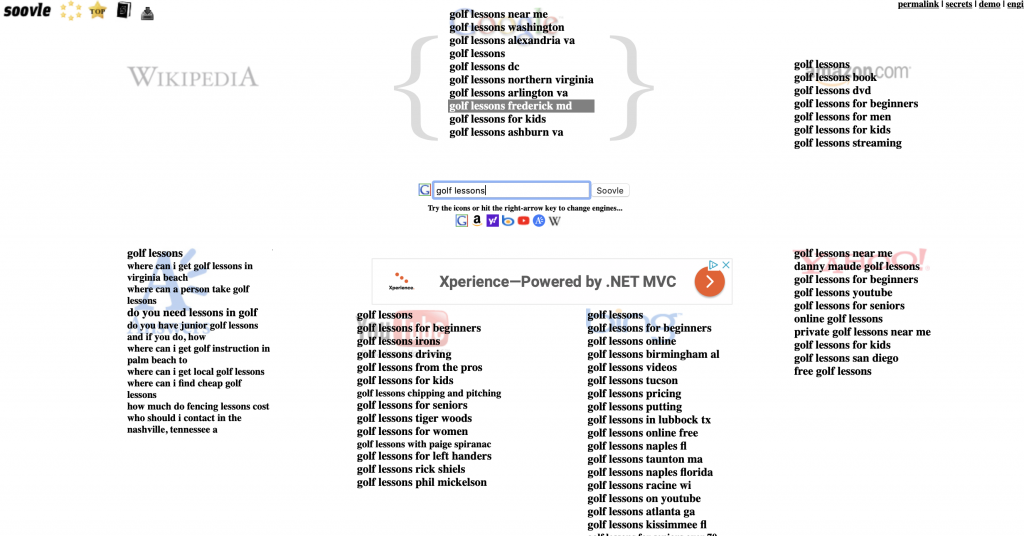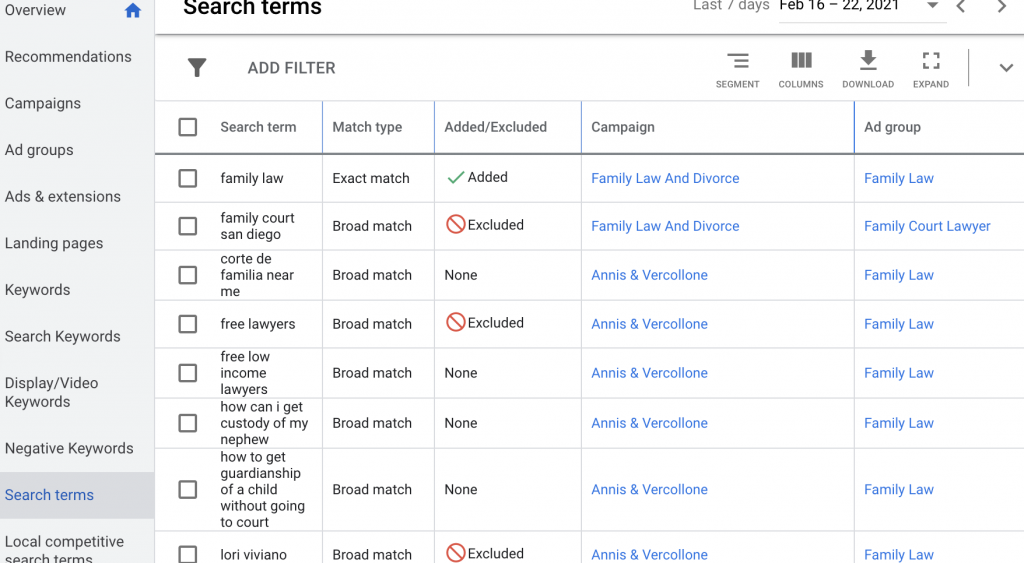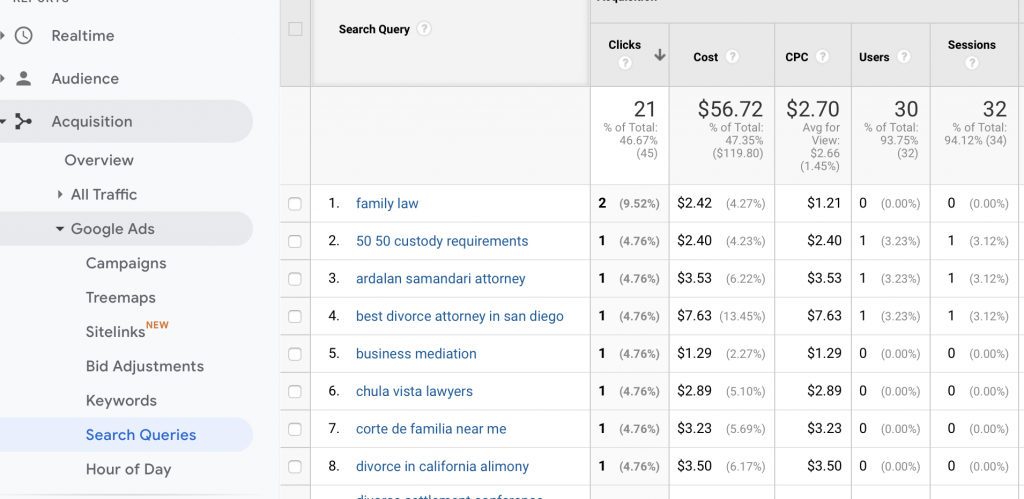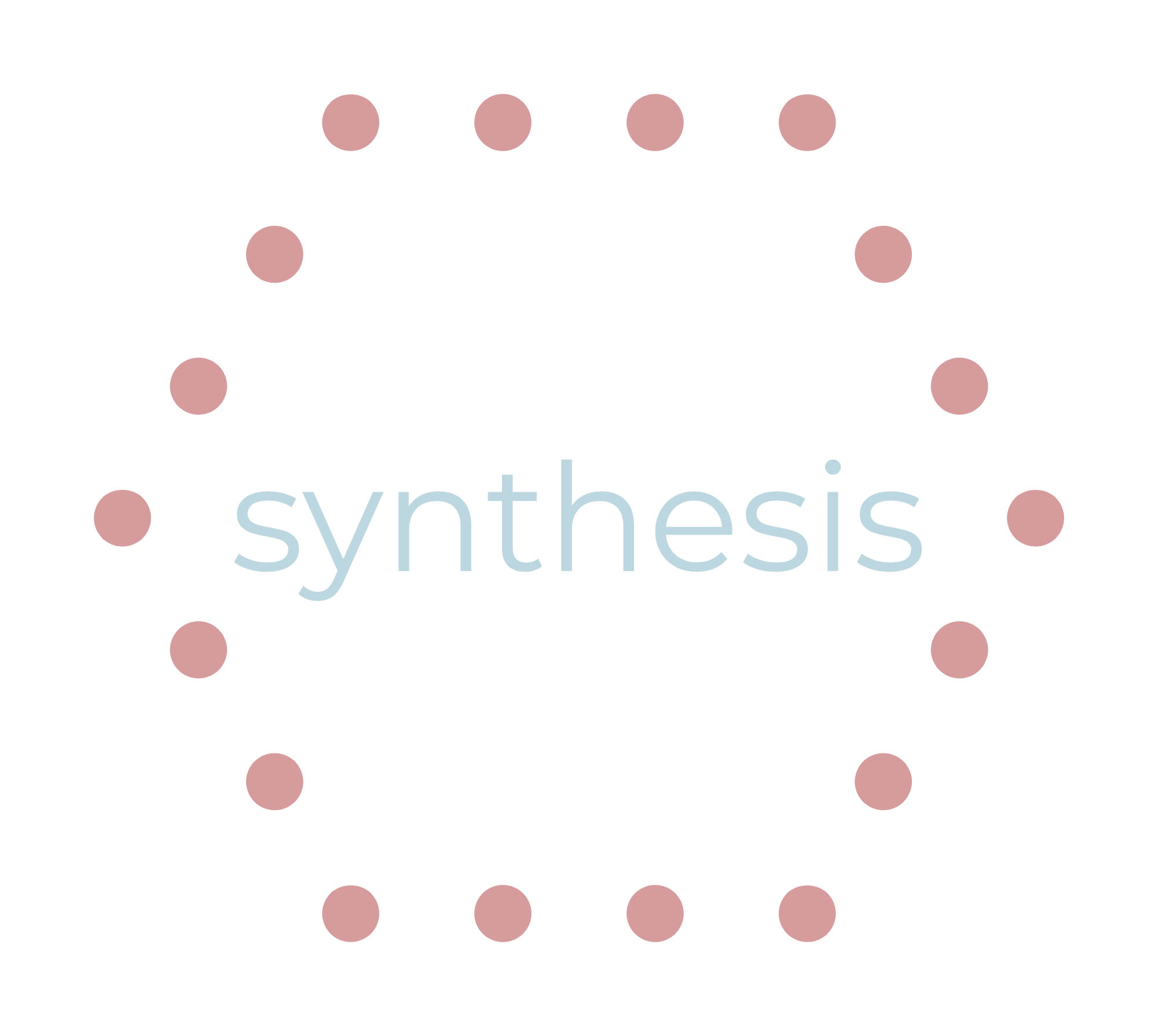If you’re spending money using Google AdWords or other search engines for search advertising, then you have to maintain a solid and ever-growing negative keywords list to ensure that you are marketing to your target audience. Having optimized hundreds of digital advertising campaigns, we’ve so many businesses and agencies overlook this aspect of a search campaign!
This is particularly true if you utilize broad match or phrase match keywords. PPC spending on irrelevant search terms that are not directly related to the product or service you are selling will kill your efficiency and blow your marketing budget quickly on low-quality traffic with no real search intent.
Negative keywords use the same keyword match types as traditional keywords, so make sure that you are using broad match keywords, phrase match keywords, or exact match keywords in the fashion that you would with the keyword terms you are paying for. You can either proactively or reactively find negative keywords. In most campaigns, you’ll do a combination of both as it’s almost impossible to predict every possible search query.
Proactively Finding Negative Keywords and Reactively Finding Negative Keywords
You can either proactively or reactively find negative keywords. In most campaigns, you’ll do a combination of both as it’s almost impossible to predict every possible search query.
Proactively Finding Negative Keywords for your Google Ads Campaigns
As you’re building out your Google AdWords campaign and brainstorming keywords, it’s extremely important to think of specific keyword phrases that are unrelated to your campaign. For example, let’s say that you provide golf lessons for adults and you purchase the broad or phrase match keyword ” golf lessons”. In this scenario, Google will also display your ad to people searching for ” golf lessons for adults”, which could result in clicks from people not looking for your product or service. This is where proactively thinking about how Google thinks is important as you can quickly make this prediction proactively. here are other tools that you can use to generate more ideas. Google’s Keyword Planner is one of those. We also like using soovle.com for finding negative and regular keyword ideas.
By proactively thinking about negative keyword ideas we’ve been able to create campaigns that start with a low cost per conversion. By putting time to create a good list of irrelevant keywords at the start you’ll see the better results at the start.
Reactively Finding Negative Keywords for your Google Ads Campaigns
Proactively thinking about irrelevant search terms is a great start to any campaign, but you’ll always need to be reactively managing your negative keyword list no matter how throughout you were on the front end. With our managed campaigns we always keep a close eye on specific user search queries to continuously add negative keywords. This allows campaigns to continue to optimize and get the most profit and ROI for our clients.
Using AdWords Search Term Report to Find Negative Keywords
Within the Google Ads platform, there are search term reports. It’s located under keywords and you can narrow this down to Campaign level and AdGroup level. The search terms report is where to go to start reactively building on your negative keyword list and depending on your advertising budget or the age of your campaign, you may be in here every week or even every day! This report provides a great analysis for any PPC campaign.
In this report, you’ll see exactly how users are typing in their search and which match type the search triggered to show your ad. You can sort by clicks, impressions, cost, or a number of other ways. You can either make a note of which keywords you’d like to add to your negative keyword list or you can do it directly from this report. As mentioned earlier it will by default use the entire search phrase and include it as an exact match. You’ll notice patterns, so in most cases, we use phrase match when adding negative keywords.
Using Google Analytics Find Negative Keyword Ideas
Recently Google Ads reduced the visibility of search reporting massively within the AdWords platform, but there is still hope and we’ll explain how. It’s estimated that around 15% of searches were deemed not worthy of being displayed. Losing the ability to see all search queries within the Google Ads platform was a huge blow to anyone in the search marketing space. We like to see everything! Ok, so here’s the secret you can still see search queries within Google Analytics! You’ll just need to make sure the platforms communicate with each other and you can find more information to start getting data.
Linking Google Ads with Google Analytics For Better Data
Linking your Google Advertising Campaign to Google Analytics is relatively easy. It’ll work easiest if you have administrative access to both, so make sure you get that done before getting started. Google provides a nice write-up on linking your accounts here.
Accessing Search Queries in Google Analytics
Once your accounts have been synced you can access Google Ads data by going into Google Analytics and clicking Acquisition – Google Ads – Search Queries. Make sure to adjust your dates to correlate with the data you’d like to look at and you’ll start seeing which queries drove clicks and impressions. Here you’ll have access to all the usual analytics data, like bounce rate and exit rate, so it’s there are actionable insights on each keyword. In this example, we see several search queries that were not included in Google Ads! It’s frustrating that you need to access both platforms to see the full picture, but this is a workaround for the time being.
It’s important to update your negative keyword terms list on a regular basis especially if you are using a broad match keyword strategy, as new terms will continuously pop up. Stay focused on relevant search queries and away from unwanted keywords! If you are working with an outside agency then make sure that they are providing you with negative keyword reports regularly. We hope these tips get you more qualified leads and a reduced search ad spend from your search marketing efforts.